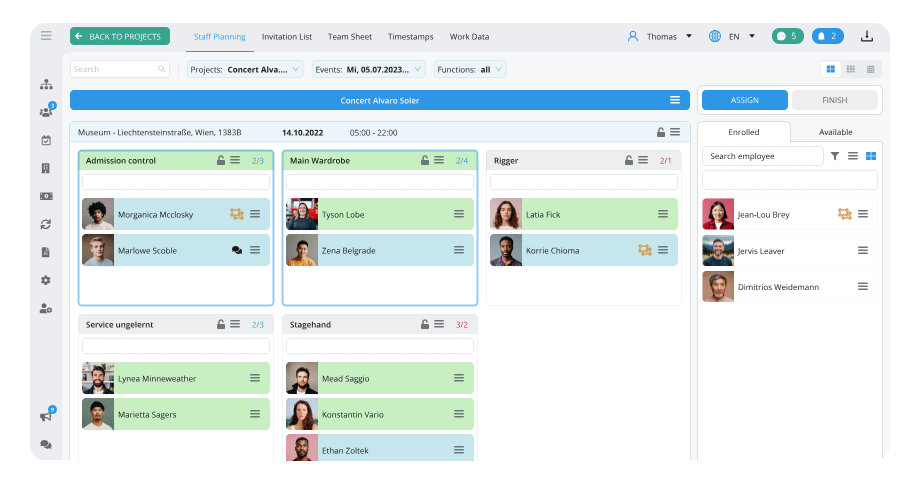We proudly present you the new Staffcloud function for electronical time tracking. Long controls or a crowded mailbox will be spared in the future. Employees send you all the relevant information for wages via the Staffcloud application from their smartphone as soon as the assignment has finished.
With Staffcloud, you can choose one of four options to track your employees’ work data:
- Check-ins: Your employees use their smartphone to scan a QR-Code whenever they start working, take a break or finish at an event.
- Live Stamp: Your employees submit a time stamp via their smartphone (for example: start, break, end time). The time stamp includes geographic and time data, and optional documents (e.g. receipts for expenses) can be added.
- Transmission of work data: Transmission of work data proposals (start, break, end time), expense details, mileage or photos of receipts via the employee app or via the desktop version.
- Manual recording: You transfer manually collected data to Staffcloud.
Automatic reminders and tolerances
To get all the data in time you can send automatic reminders to your employess to submit the work.
You can configure tolerances for the live stamps to avoid, that your employees check in too early or check out too late. To give you an example: the assignments starts 10 am. An employee should not be able to check in befor 9.50 am. Therefore your tolerance is 10 minutes in your settings.
If you are already using electronic timekeeping, you can simply import the data in Staffcloud via our generic interface.
Further helpful information on our website: employee application or FAQ