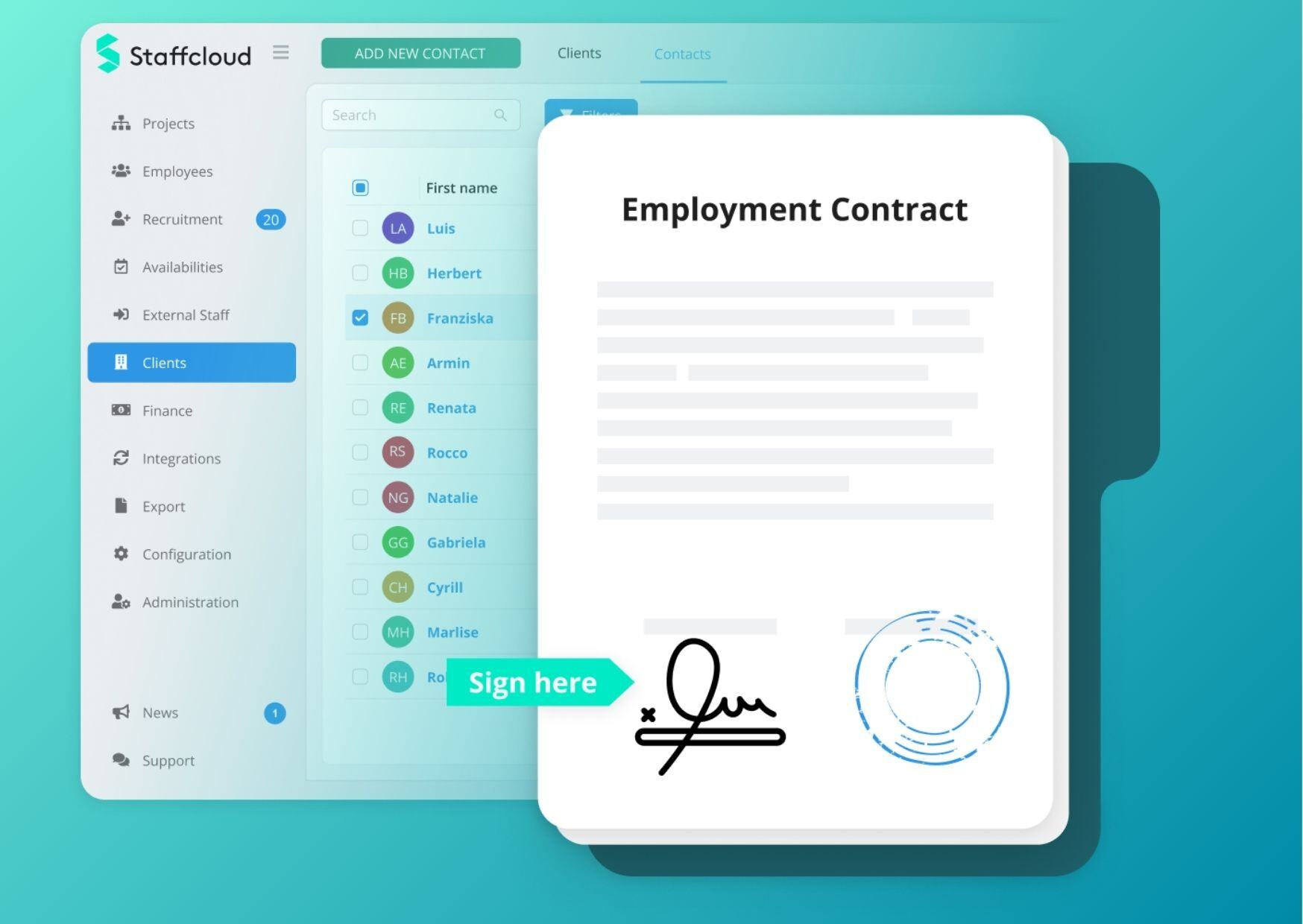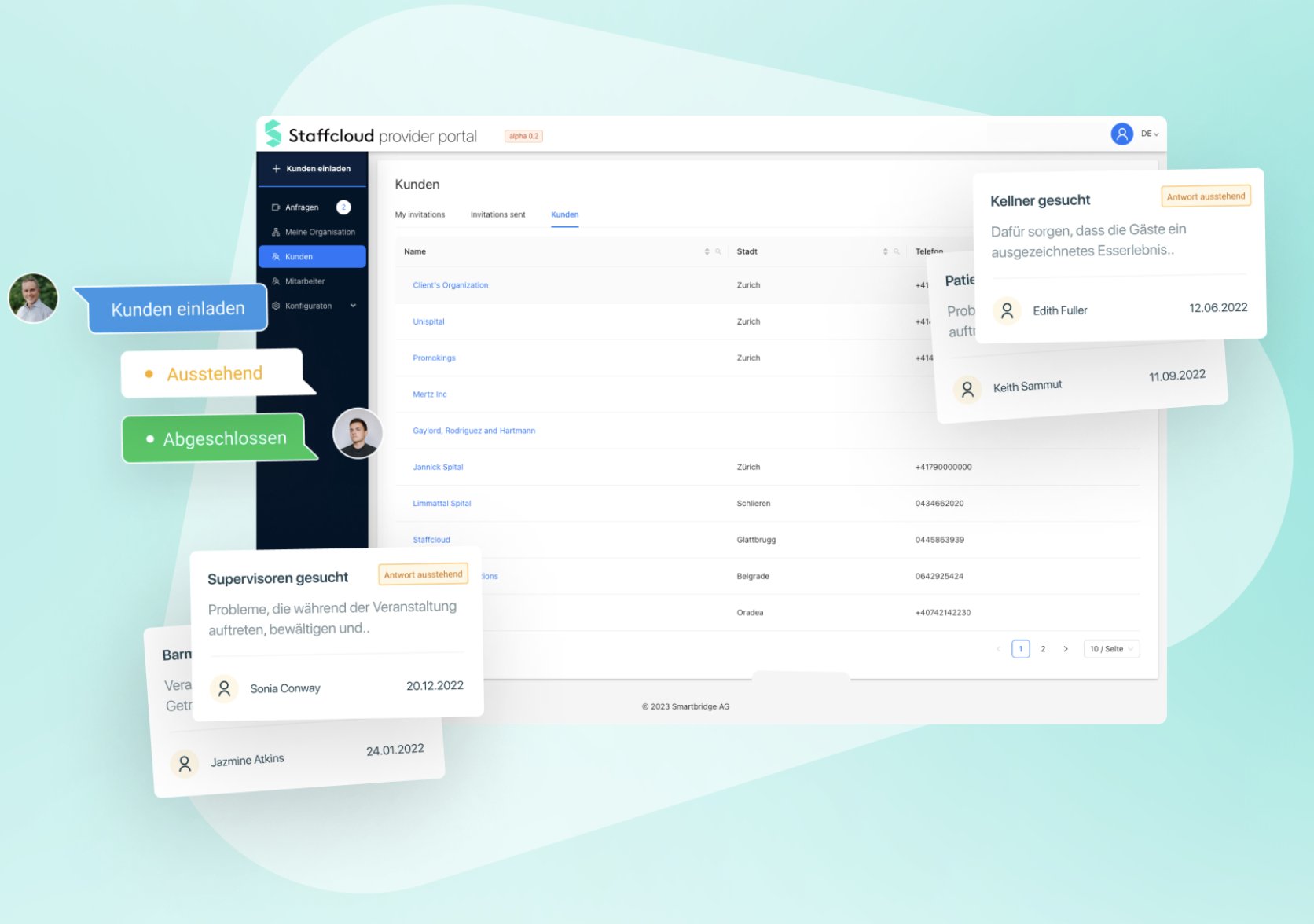The Calendar Planning Mode adds even more versatility to Staffcloud. The new feature meets the needs of businesses who employ both permanent and temp staff members.
This article gives an overview of the new calendar planning mode and touches on the following topics:
- Who is the new calendar planning mode designed for?
- What led to its development?
- What are the features of the new calendar planning mode?
- Comparison: project-based scheduling vs. calendar planning mode
Who is the new calendar planning mode designed for?
The calendar planning mode is designed for employers who utilitse a hybrid model, meaning they work with both permanent staff and flexible temp staff or freelancers.
This approach has the advantage of being able to fill as many roles as possible when needed, while ensuring that no employees have to be made redundant when business is slow.
Businesses who use this working model usually have a pool of available temp workers who are called upon when positions cannot be filled by permanent staff. For this approach to be cost- and time-effective, these companies tend to use personnel scheduling tools such as Staffcloud.
The calendar planning mode enables employers to integrate employee shift planning into their flexible schedules without having to rely on workarounds. With the new feature, planners have an easier time scheduling permanent staff according to their allowable workload, then allocating the remaining shifts to flexible temp workers.
What led to the development of the new calendar planning mode?
Businesses who work with both flexible temp workers and permanent staff generally have to make a decision: Is a project-based scheduling tool or a shift planner the best fit for their working model?
While shifts for permanent employees can be integrated into a project-based scheduling tool, albeit with some workarounds, such tools do not offer the same level of overview and simplicity of simple shift planners. After all, staff scheduling tools are built around the availability of temp staff, meaning that workers have to register for assignments and be accepted by the planner. For permanent staff, these steps are unnecessary.
Shift planning tools, on the other hand, are not designed to handle the complexities of working with flexible temp staff and are thus largely inadequate for scheduling these workers. While purely assigning them shifts is possible, when it comes to managing and planning with flexible staff, all other processes require manual intervention, minimising any time and cost savings.
By introducing the calendar planning mode, which offers a blend of shift planning and staff scheduling, Staffcloud now offers a solution to this issue.
What are the features of the new calendar planning mode?
As a new Staffcloud functionality, the calendar planning mode offers the following features:
- Define temporary and permanent staff
You now have the option to define employees as permanent or flexible. By default, the calendar view will show permanent staff first.
- Employee workload at a glance
For both temporary and permanent staff, you can see a person's workload by clicking on their name.
- No need to invite permanent employees
Permanent staff members can simply be assigned to any shifts they are qualified and available for. This does not require an invitation from you or an enrolment from their side.
- See only available temp staff members
To ensure their availability, temporary staff members have to enrol for an assignment/project before they are shown in the calendar view.
- Filtering, grouping and sorting
You can filter, sort or group staff members as well as projects, ensuring that you only see what matters to you.
- Efficient scheduling
To make scheduling as quick as possible, you can plan multiple projects at once, or assign several staff members to a function at the same time.
- Change view modes at any time
You can quickly change between the calendar and project-based tile view at any time. This guarantees a perfect overview of all projects, staff members and shifts.
Comparison: project-based scheduling vs. calendar planning mode
In project-based scheduling, employees are allocated to assignments or shifts. They are then automatically notified and can either agree to or decline their work assignment.
The calendar view, on the other hand, shifts the focus to permanent employees and their workload. When they are assigned to shifts, they do not need to confirm their assignment.
Here is an overview of the key features and differences:
| Project-based scheduling |
Calendar planning mode |
|
| View | project-based | by week |
| Workload | viewable in the employee data sheet, via export | instantly viewable by clicking on a staff member |
| Differentiates between permanent and flexible staff members |
||
| Staff member enrolment/invitation | always necessary | not necessary for permanent employees |
| Cancel assignment/reject staff member | ||
| Filter/group/sort by staff member/project | ||
| Show multiple projects/Assign several staff members at once |
Tip: Why not combine both views? Allocate shifts to your permanent employees and keep an eye on their workload in calendar planning mode. Then change to the project-based view to give open shifts to temporary staff members.
You want to know more about how the calendar planning mode can improve your workflow?